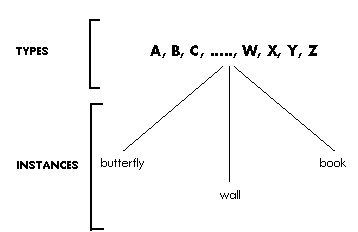
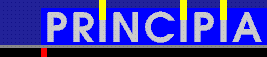
Text, figures: Leandro Madrazo, October 1994
Objectives.
The context of this exercise is the composition of rectangular forms over a two dimensional plane. The concepts of types and instances , is introduced in this first exercise. The concepts of types and instances constitutes the central idea of the first block of the course, and it will be expanded step by step in the following exercises. The idea of transformation is also introduced in the simplest way, by means of the isometric transformations of rotation, translation and reflection.
Types and Instances.
In every language, there is a set of symbols or letters, called alphabet, with which words are composed. The English language, for example, uses the twenty six letters of the Latin alphabet (A, B, C, ....., X, Y, Z). To compose the word 'WALL' we use one character 'W', one character 'A' and two characters 'L'. The American philosopher Charles Sanders Peirce drew a distinction between types of objects and tokens of objects, also called instances according to the terminology later introduced by William Mitchell (The Logic of Architecture, The MIT Press, 1990). According to the distinction between types and instances, every letter of the alphabet represents a type, whereas every word is made up ofinstances of that type. Thus, the word 'WALL' is made up of one instance of the letter W, one instance of the letter A and two instances of the letter L. The letters W, A and L are the types. The letters 'W', 'A', 'L' and 'L' are the instances of their respective types. (Figure 1.1)
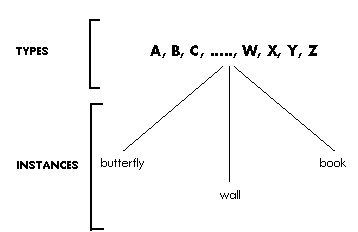
Figure 1.1. The paradigm of types and instances applied to language.
A similar distinction between types and instances can also be applied to design, more precisely, to the design of patterns and abstract objects. In much the same way as the alphabet in the language, we can also think of a design alphabet, made up of elemental shapes from which objects are created. In this exercise, we will use an alphabet made up of twenty colored rectangular shapes to create two dimensional compositions. Each one of these shapes is a type. You will create a composition by placinginstances of those types in your drawing.
All of the instances of a particular type have the same properties as the type itself. A type of the design alphabet for this exercise can be described, for example, as a red rectangular shape. Two are therefore the properties of this type: 1. it has a rectangular shape 2. it has a red color. Every instance of this type will have the same properties, that is to say, every instance will have a rectangular shape and a red color. However, every instance will have also some properties that belong only to the instance, as for example, the length and the side dimensions. (Figure 1.2)
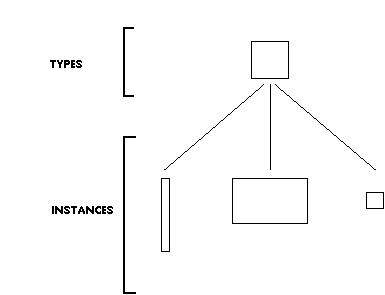
Figure 1.2. The paradigm of Types and Instances applied to two-dimensional shapes.
In this first part of the course, we will use a computer tool built around the paradigm of TYPES+INSTANCES. In this exercise you will start to use a few commands from this tool. To insert an instance of a type in the drawing you use the command INSTANTIATE PROFILE (in the next exercise you will understand the meaning of PROFILE). When you insert the instance you first select the point where it is placed in the two-dimensional space of the drawing and then you give dimensions to the sides and the rotation angle.
Transformations
After you have inserted an instance in the composition you can modify either its shape or its position in space. To modify the shape, that is the dimensions of the side and length of the rectangle, you can use the T+I commands CHANGE PARAMETER and RESIZE. You can use the AutoCAD command SCALE to change the size of both the length and the side by an equal factor. To change the position of the instance in space you can use the AutoCAD commands ROTATE, MOVE and MIRROR. Each of these three commands corresponds to one of the isometric transformations: rotation, translation and reflection. (see ACAD I tutorial for a description of these commands)
These transformations are taken place in an abstract space which, for this exercise, we consider to be two-dimensional. Once you have placed some instances in that space, you can explore the different sort of spatial relationships that are possible between rectangular forms. Figure 1.3 shows in an schematic way a set of spatial relationships for different pairs of rectangles.
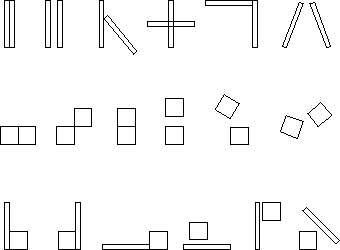
Figure 1.3. Spatial relationships between pairs of rectangular shapes.
Another command, SUBSTITUTE TYPE, allows you to replace an instance of a type by the instance of another type. This means that if you have a red rectangle in your composition and you want to change it by a blue one, then you replace the type RED SQUARE by the type BLUE SQUARE. Substitution is one of the important ideas of the course, and it will appear again in the next exercises.
Description of the Exercise.
To make this exercise you will get a drawing which has a layout of 16 squares organized in a 4x4 matrix (Figure 1.4). Every row corresponds to a particular theme and the corresponding variations.
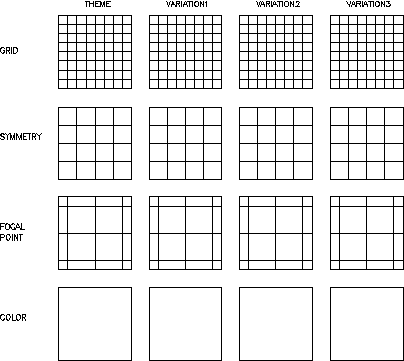
Fig. 1.4. Exercise layout: themes and variations on two dimensional grids.
The themes are the following:
- Theme 1. Grid.Compositions generated out individual cells on a regular grid.
- Theme 2. Symmetry. Compositions stretching the symmetry or asymmetry of the square.
- Theme 3. Focal point. Compositions that reflect the tension between the center of and the periphery of the square.
- Theme 4. Color. Compositions created by changing only the color, rather than the size and location of the forms.
You should start the exercise creating a composition in the square that corresponds to the theme, and then create three different variations in a step-by-step sequence. This is not meant to be a mechanical process though. You should use your imagination to think in which way the original theme transforms itself into the different variations. For that reason, you should look at your first composition, or theme, as one that contains in itself the possibility to generate an infinite number of other compositions. It is important to maintain the consistency of the variations with the original theme. The relationship between the different variations and the theme should be maintained throughout the process.