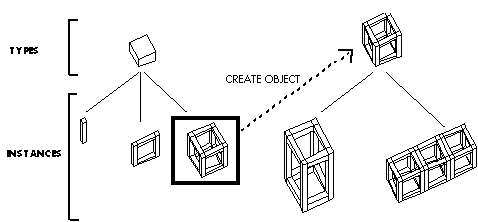
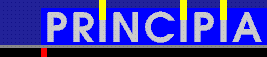
Text, figures: Leandro Madrazo, October 1994
Objectives.
This exercise has a double purpose: first to progress in the understanding of modelling in three-dimensional space; and second to expand on the idea of types and instances by introducing the concept of hierarchical structures and compound objects.
Types and Instances.
In the last exercise your design alphabet was made out of simple extruded shapes called PROFILES in the T+I program. These PROFILES we re types from which the instances to make objects in your model were created. To build an object, like for example a cube, you use instances of a PROFILE and assemble them together as to make the cube. The cube, however, is not a single object but rather a set of separate pieces. Now you can group all of those elements together to make only one element out of the separate ones. In the context of the TYPES+INSTANCES program, this new element you have created by grouping individual pieces is called a COMPOUND OBJECT.
To understand the difference between PROFILES and COMPOUND OBJECTS it is useful to think of them as characters and words in language: the PROFILES are like the characters of the alphabet in a language whereas the COMPOUND OBJECTS are like the words in the vocabulary. Therefore, after the introduction of COMPOUND OBJECTS we will speak of design vocabulary, rather than design alphabet as before.
When you want to create an object you invoke the command CREATE OBJECT and
select the elements in the model that will make the object. This new object
will become part of your design vocabulary, together with the PROFILES
that you already have.
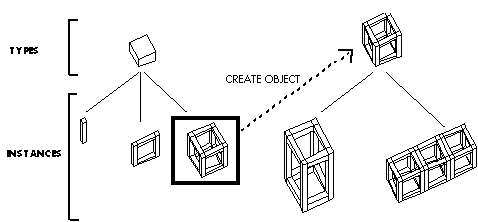
Figure 3.1. The paradigm of Types and Instances with the addition of Compound Objects.
Once you have created your object, this behaves as a type; that is to say, you can use the INSTANTIATE COMPOUND OBJECT command to insert instances of that type with different sizes in your model. (Figure 3.2). Also, if you want to build a framed structure, you can start by creating first a basic cell 'cube' and then assembling the cells to make a larger object. This way, the combined use of PROFILES and COMPOUND OBJECTS results in a hierarchically structured model: first, the PROFILES are created and then instances of those PROFILES are used to make a COMPOUND OBJECT which, in turn, can be used to generate instances of it.
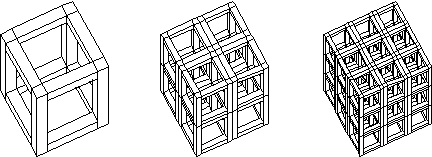
Figure 3.2. Instances of a COMPOUND OBJECT with different sizes.
From the last exercise, you are already familiar with the idea of 'theme' and 'variation'. This idea has been incorporated in the TYPES+INSTANCES program itself. After you have created a COMPOUND OBJECT you have the chance to create additional variations of that object and keep those variations in the design vocabulary. If you have already defined a 'cube', for example, you can use the command ADD VARIATION to edit the cube and make changes in the sizes of the individual pieces. (Figure 3.3). Therefore, the definition of a COMPOUND OBJECT includes not only the object itself but all its variations as well.
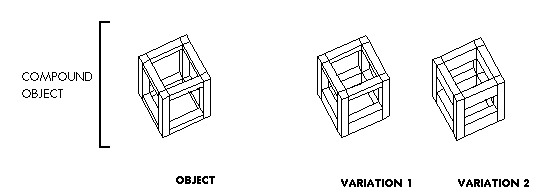
Figure 3.3. An object and two of its variations.
After you have inserted an instance of a COMPOUND OBJECT in your model, you can switch between its different variations by using the SUBSTITUTE TYPE command. Figure 3.4 shows the results of applying the SUBSTITUTE TYPE command on one of the objects of Figure 3.3.
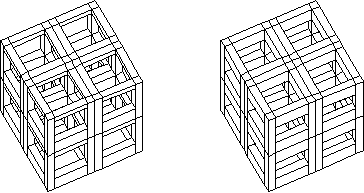
Figure 3.4. Different versions of a frame structure by replacing individual COMPOUND OBJECTS with variations of them.
Figure 3.5 summarizes the structure of the design vocabulary after the incorporation of COMPOUND OBJECTS. Notice that unlike the profiles, you have to give a name to the objects that you create (for example, 'cube' or 'portico'). When you create variations of an object, the T+I program automatically adds and index number to the name of the object. For example, if you create a compound object called 'portico', the program will give the name 'portico_0' to the OBJECT and the names 'portico_1', 'portico_2', and so on to the VARIATIONS of that object.
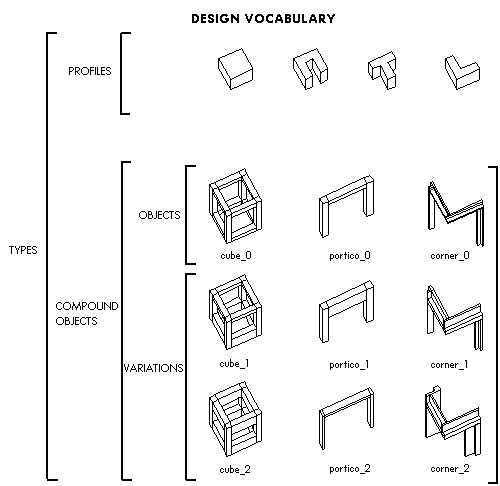
Figure 3.5. Structure of the design vocabulary with PROFILES and COMPOUND OBJECTS.
Description of the exercise.
This exercise consists of two themes and its corresponding variations:
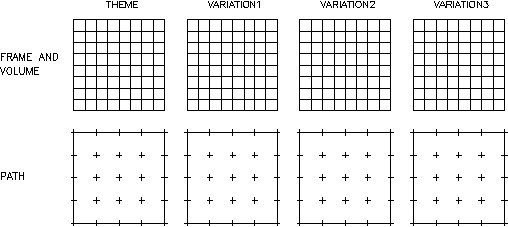
Fig. 3.6. Exercise layout.
- Theme 1. Frame and Volume. Interplay between a frame structure and an object or objects located inside (see examples past semesters).
- Theme 2. Path through space. Objects that result from connecting points of a three-dimensional Cartesian space. (see examples)