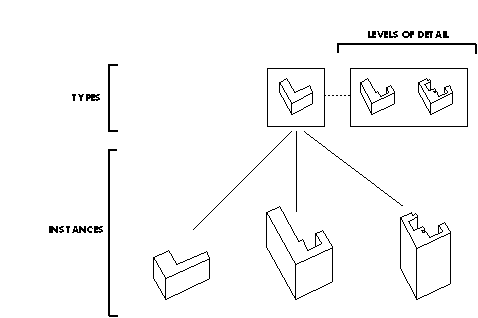
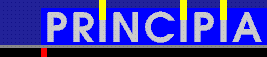
Text, figures: Leandro Madrazo, October 1994
Objectives.
The last of our abstract exercises is concerned with a design and modelling strategy known as 'level of detail'. A 'level of detail' is an alternate representation of a given object. This means that for a given object there are many representations possible, each one showing a different degree of abstraction. The idea of 'level of detail' raises various issues regarding the conception and perception of objects. In the conceptual realm, 'level of detail' has to do with the different scales that are used in the process of design. In the perceptual realm, 'level of detail' refers to the different degrees of detailing with the eye perceives in objects in the real world. These issues will be addressed in the exercise.
Types and Instances.
Following with the step-by-step introduction of the T+I tool, the last step is
to introduce the concept of 'level of detail'. We can think now that for every
element in the design vocabulary it is possible to create many
alternative representations of it, each one with a different 'level of detail'.
When you create a 'level of detail' you are not actually adding new elements to
the vocabulary; you are only creating more refined representations of the same
object that can be instantiated in the drawing. (Figure 4.1)
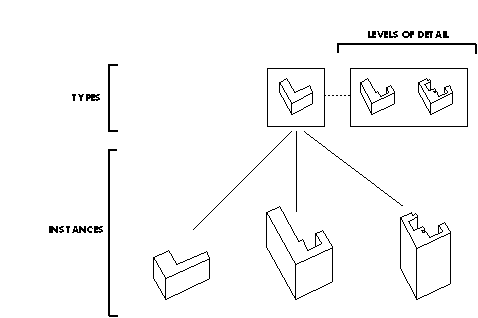
Figure 4.1. The paradigm of Types and Instances with the addition of 'levels of detail'.
To create a more detailed representation of a PROFILE, you invoke the command ADD LEVEL. The ADD LEVEL command provided under the PROFILES header of the TYPES menu allows one to add more intricate definitions of a given profile to the types library.The editing options of the 'profile editor' are limited to orthogonal cuts or additions that stay within the limits of the original 3-by-3 grid (Figure 4.2). It is up to the user to maintain the logic of the vocabulary of types, that is, an 'L' type should still be recognizable as an 'L' at every level of detail.
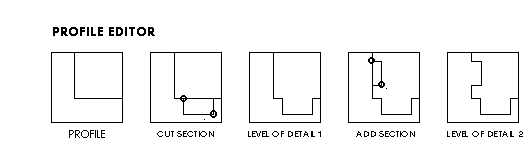
Figure 4.2. Functioning of the 'profile editor' used to add level of detail to PROFILES.
Once you have created additional levels of detail for a PROFILE, you can choose which level of detail you want for the instances that you placed in the drawing. However, it is also possible to change the level of detail of an instance after it has been inserted. This is possible with the commands MORE ABSTRACT, MORE DETAILED, MOST ABSTRACT, MOST DETAILED and SELECT LEVEL that are under the INSTANCES menu. When you apply the command more detailed to an instance what you are actually doing is just replacing that instance by another one with more level of detail.
These operations on PROFILES tend to have a dissolving effect on the appearance of an object or group of objects. Solid objects become screen like; more and more transparent with each level of detail. 'Schichtungen' become a more dominant aspect of a design. This exercise has been designed to take advantage of this aspect of profiles and their levels of detail.
COMPOUND OBJECTS can also have multiple levels of detail both for OBJECTS and VARIATIONS. To create a level of detail of an OBJECT or VARIATION you invoke the command ADD LEVEL, this time in the menu TYPES (COMPOUND OBJECTS). When you are in the editing mode, you have access to the individual pieces that make the compound object. This means that you can apply the command MORE DETAILED, for example, to replace a individual piece by another one with more level of detail. Figure 4.3 shows the structure of the design vocabulary after the inclusion of levels of detail for PROFILES and COMPOUND OBJECTS.
Also, you can use the command EDIT OBJ/LEV/VAR to edit a COMPOUND OBJECT and make changes in the levels of detail of the individual pieces.
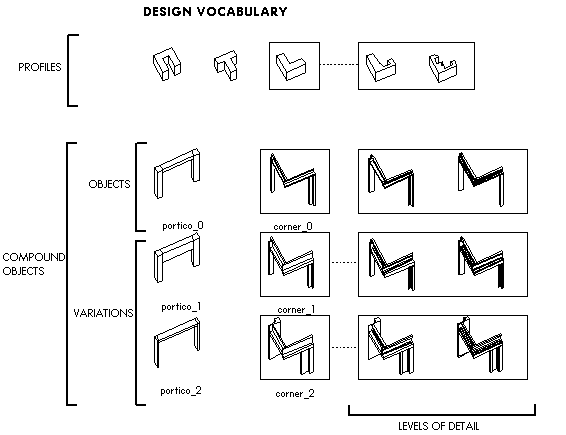
Figure 4.3. Structure of the design vocabulary with 'levels of detail'.
Description of the exercise.
The number of themes has been reduced to one. The composition should be based on the idea of dissolution and transparency. The six sides of a cube, or any other form, can be used to create an outer skin, that becomes increasingly transparent during the course of the level transformations, revealing an inner set of objects or series of effects. Consider the implications of type and level interactions, level transformations, color, proportion and rhythm in your design.
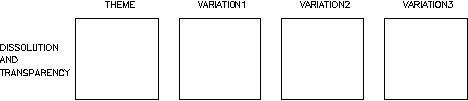
Figure 4.4. Exercise layout: theme and variations.
You will be expected to create four copies of your composition so that the effects of the level transformations on your composition can be viewed simultaneously. Variations should then be created by means of the various level of detail commands available under the INSTANCES menu. Compound objects, levels of detail and variations of compound objects, substitution and other tools that you have already learned to use can also be employed in this exercise.